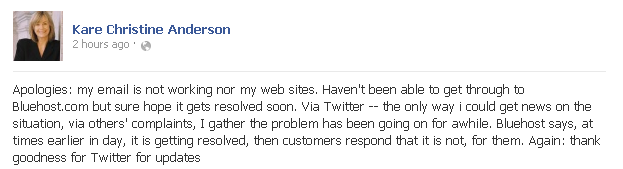With the news today that Bluehost, HostGator and HostMonster are suffering major outages, I thought it would be timely to offer some advice on how to set up your blogging and email platforms for maximum redundancy.
As blogging is now becoming a real business for many, your choice of blog host is now becoming mission critical.
Shared services (the cheapest options) are now not enough for pro-bloggers with decent daily traffic. VPS and Dedicated servers are now becoming more common for bloggers to host their sites with.
Tip 1: Never put all of your services on the same platform.
If your blog and email services (and DNS) are all on one of the providers above, then you’re pretty much off the air at the moment.
I learned the hard way when I had my server and hosted exchange email on Webcentral years ago and they had an outage, and lost my website and email in one go.
I host with WebHostingBuzz (they also sponsor my site). I am fortunate as part of the sponsorship deal to have a dedicated server which means I can host virtually unlimited websites on it.
I also have full control of the server. The next level down from dedicated is VPS (Virtual Private Server) and gives you better performance than a shared hosting setup that most bloggers use today.
I was actually using HostGator for a couple of years until May 2012. Back then, the shared hosting I was on just wasn’t powerful enough for my blog (see the slow response times below) so I moved to VPS and then eventually a dedicated server.
The chart below shows the average response time from multiple sites around the word as measured by my Pingdom account (pinged every minute 24/hours/day). Click for a larger view.
Tip 2: Host your email with a different provider to your web host
Many web hosts provide email free as part of the package (as part of a cPanel installation) so the temptation is to have your email on the same server setup.
While it will cost you more, having your email completely separate from your web host means that when your host goes down, you still have email.
I was alerted to the Bluehost outages today by Kare Anderson who posted this on Facebook
![]()
I use SaasHost who provide a range of email services. That’s all they do. I have a hosted exchange package giving me my own Exchange server, and Outlook functionality.
I can also connect all of my mobile devices at no extra charge (even my BlackBerry 10 now it uses ActiveSync). The key though for splitting your email and web host is you need to have a redundant DNS provider.
Tip3. Use a 3rd party DNS provider
The two tips above will come unstuck if you host your Domain Name Server (DNS) with your webhost. Often your Domain Registrar will provide you with their DNS to use (so you have some redundancy), but for real speed and redundancy, I chose DNSMadeEasy.
I chose them because they have an amazing web interface to make changes to my 30+ domains, they are one of the fastest DNS providers globally (and this helps page load times), and they also use IP Anycast technology at multiple sites globally.
Importantly, my DNS records for my email and website are not with my webhost, instead with multiple DNS servers globally so there is an additional level of redundancy.
Initially having my own DNS service seemed way out of my blogging budget, but my whole DNS service costs me around $60 per year. Compared to the more well-known services such as Dyn, I’m saving hundreds a year. DNSME also allow me “vanity” nameservers, so I can have ns1.london.mx as my nameserver.
Tip 4: Use Pingdom to monitor your website
 I have been using web monitoring company Pingdom for years now. They have a free service that monitors your site every 15 minutes and sends you an email if it is down. They also keep a log of server response times. Their paid versions monitor as often as every minute. I know if one of my servers is down (rarely happens with WebHostingBuzz) before my users do.
I have been using web monitoring company Pingdom for years now. They have a free service that monitors your site every 15 minutes and sends you an email if it is down. They also keep a log of server response times. Their paid versions monitor as often as every minute. I know if one of my servers is down (rarely happens with WebHostingBuzz) before my users do.
If you follow my tips above, then you will have a more reliable blogging and email setup, and can concentrate on writing great content for your readers.